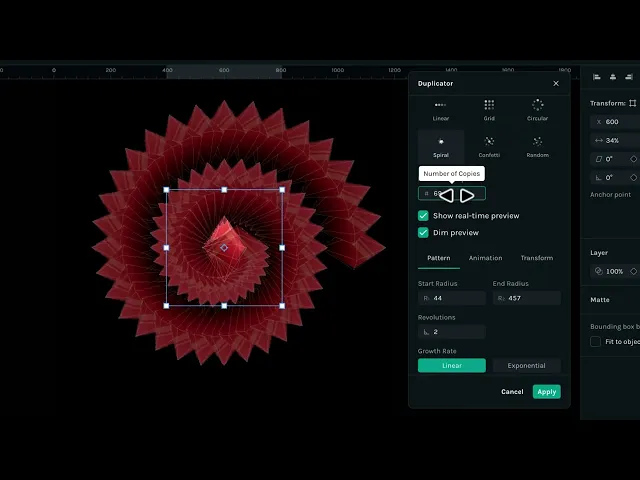
Features
Nov 5, 2025
Introducing Advanced Duplicator in Creator
Introducing Advanced Duplicator in Creator
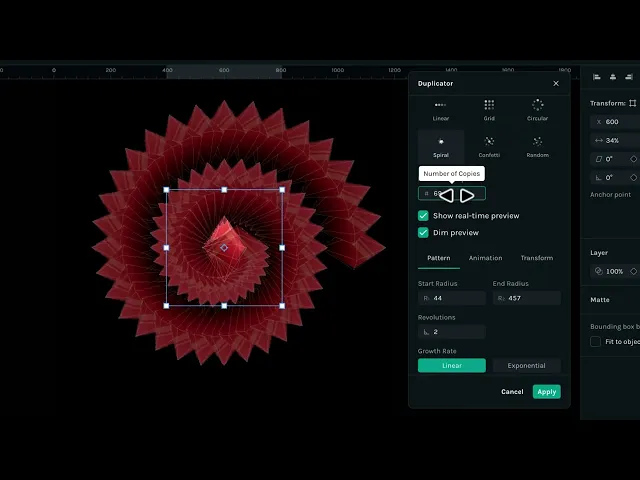
The new Advanced Duplicator lets you spin, scatter, grid, or spiral any object into precise motion patterns. You can access it instantly with Cmd + Shift + D (Mac) or Ctrl + Shift + D (Windows), or by right-clicking any object on the canvas and selecting Advanced Duplicator from the context menu.
Whether you’re designing intricate effects, structured layouts, or rhythmic motion bursts, Advanced Duplicator helps you replicate objects consistently and creatively. It’s the fastest way to build complex compositions while keeping your workflow clean and intuitive.
💡 Tip: Try experimenting with different duplication modes to discover new visual rhythms and animation styles.
The new Advanced Duplicator lets you spin, scatter, grid, or spiral any object into precise motion patterns. You can access it instantly with Cmd + Shift + D (Mac) or Ctrl + Shift + D (Windows), or by right-clicking any object on the canvas and selecting Advanced Duplicator from the context menu.
Whether you’re designing intricate effects, structured layouts, or rhythmic motion bursts, Advanced Duplicator helps you replicate objects consistently and creatively. It’s the fastest way to build complex compositions while keeping your workflow clean and intuitive.
💡 Tip: Try experimenting with different duplication modes to discover new visual rhythms and animation styles.
The new Advanced Duplicator lets you spin, scatter, grid, or spiral any object into precise motion patterns. You can access it instantly with Cmd + Shift + D (Mac) or Ctrl + Shift + D (Windows), or by right-clicking any object on the canvas and selecting Advanced Duplicator from the context menu.
Whether you’re designing intricate effects, structured layouts, or rhythmic motion bursts, Advanced Duplicator helps you replicate objects consistently and creatively. It’s the fastest way to build complex compositions while keeping your workflow clean and intuitive.
💡 Tip: Try experimenting with different duplication modes to discover new visual rhythms and animation styles.
